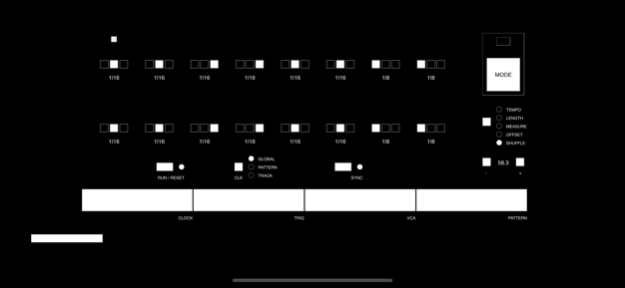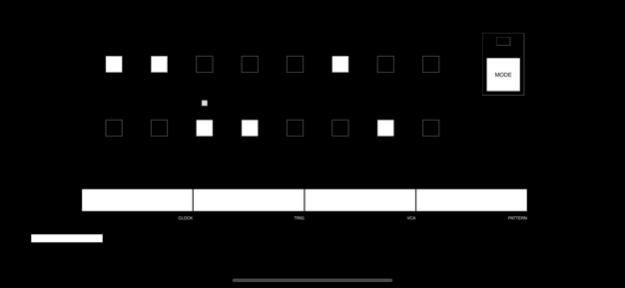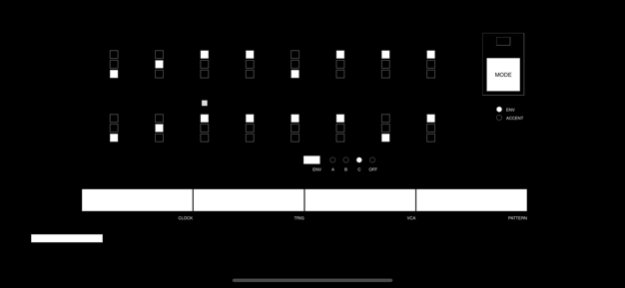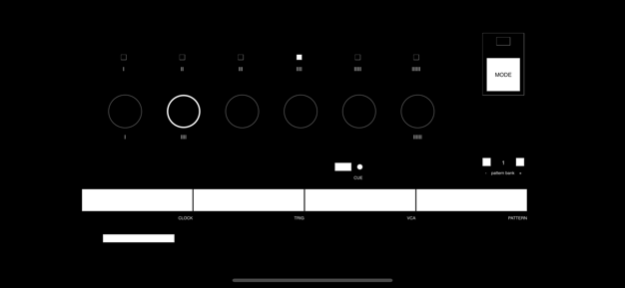prgm 1.9
Continue to app
Free Version
Publisher Description
PRGM is a high quality mixer with integrated sequencer and sample playback.
GESTURES
SWIPE: use swipe to switch between the sequencer and the mixer section.
TOUCH-AND-HOLD: use touch-and-hold (or tap) to edit trigs.
LONG-PRESS: use long-press to access Delay and Aux settings, also use long-press to mute/unmute channels.
DOUBLE-TAP: use double-tap to assign a sound to all active trigs, also double-tap faders to reset modulation settings
DRAG-AND-DROP: use drag-and-drop to clone patterns and to assign a mix to a pattern.
SPECIFICATIONS
MIXER
CONTROL:
- 6 Channels with Mix
- Delay, Aux, and Reverb Sends
- Pan with Center Lock
- Channel Mute
- Channel Phase
CHANNEL EQ - LO CUT:
- Frequency, On
- Type: 2 Pole High-pass Filter
- Range : 25 Hz - 250 Hz
CHANNEL EQ - MID:
- Frequency (with modulation), Gain, Q (with modulation), On
- Type: Single Band / Peaking
- Range : 0.2 - 6 kHz
- Gain : +/- 15dB
- Q : 0.5 - 6
CHANNEL EQ - HI:
- Frequency, Gain, Q
- Type: Single Band / Peaking
- Range : 2 - 20 kHz
- Gain : +/- 15dB
- Q : switchable between wide (0.35) and narrow (6)
MODULATION - SOURCES:
- 6x Channel LFO's with SYNC, Frequency, Waveform and LFO Bus Send
- 1x LFO Bus
MODULATION - DESTINATIONS:
- Channel Pan
- Channel Mix Send
- Channel Delay Send
- Channel Aux Send
- Channel Reverb Send
- MID EQ Frequency
- MID EQ Q
REVERB: Selectable Programs
DELAY:
- Type: Dual Delay with Selectable Routing
- Parallel, Single and Serial Modes
- Hi or Lo Cut Filter
- Feedback
- Delay time 0 to 2400 ms
AUX: Selectable Effects
MASTER SECTION:
- Reverb, Delay and Aux Returns with Eq and Pan
- 3 dedicated Busses; Reverb to Aux, Delay to Aux, Aux to Reverb
- Selectable Output Modes with Zero-Cross Detection (Stereo, Mono, Rev L, Cut L and Cut R)
- Master Fader
RETURN EQ - LO:
- Frequency, Gain, Q
- Type: Single Band / Peaking
- Range : 30 - 300 Hz
- Gain : +/- 15dB
- Q : switchable between wide (0.35) and narrow (6)
RETURN EQ - HI:
- Frequency, Gain, Q
- Type: Single Band / Peaking
- Range : 2 - 2 kHz
- Gain : +/- 15dB
- Q : switchable between wide (0.35) and narrow (6)
SEQUENCER
CONTROL:
- 16 Steps with SOUND, ACCENT and DECAY per Step
- Individual Track LENGTH and MEASURE
- Individual Track SPEED
- Individual Track OFFSET (+/- 0-99.0% of a 16th note)
- Individual Track SHUFFLE (0-99.0%)
- Programmable Clock Pattern per Track with NOTE LENGTH (straight, shuffled or aligned to measure) per Step
- 3 selectable Decay Envelopes per Track
- 3 selectable Clock Modes per Pattern; GLOBAL, PATTERN, or TRACK
- Selectable Auto-Sync and Auto-Cue Mode
- Run / Reset
CLOCK SPEED: 10 BPM to 90,000 BPM.
OTHER
- Sound import with Airdrop (8|16|24|32 bit WAV, Mono or Interleaved)
- Audio Capture to file
- Audio Capture can sync with pattern start
- CLIP Level Indicator on MIX
- Channel Mute Zero-Cross Detection
- Scene recall to file
Jan 17, 2021
Version 1.9
- dual band eq on effect returns
About prgm
prgm is a free app for iOS published in the Audio File Players list of apps, part of Audio & Multimedia.
The company that develops prgm is Staffan Erik Jansson. The latest version released by its developer is 1.9.
To install prgm on your iOS device, just click the green Continue To App button above to start the installation process. The app is listed on our website since 2021-01-17 and was downloaded 10 times. We have already checked if the download link is safe, however for your own protection we recommend that you scan the downloaded app with your antivirus. Your antivirus may detect the prgm as malware if the download link is broken.
How to install prgm on your iOS device:
- Click on the Continue To App button on our website. This will redirect you to the App Store.
- Once the prgm is shown in the iTunes listing of your iOS device, you can start its download and installation. Tap on the GET button to the right of the app to start downloading it.
- If you are not logged-in the iOS appstore app, you'll be prompted for your your Apple ID and/or password.
- After prgm is downloaded, you'll see an INSTALL button to the right. Tap on it to start the actual installation of the iOS app.
- Once installation is finished you can tap on the OPEN button to start it. Its icon will also be added to your device home screen.